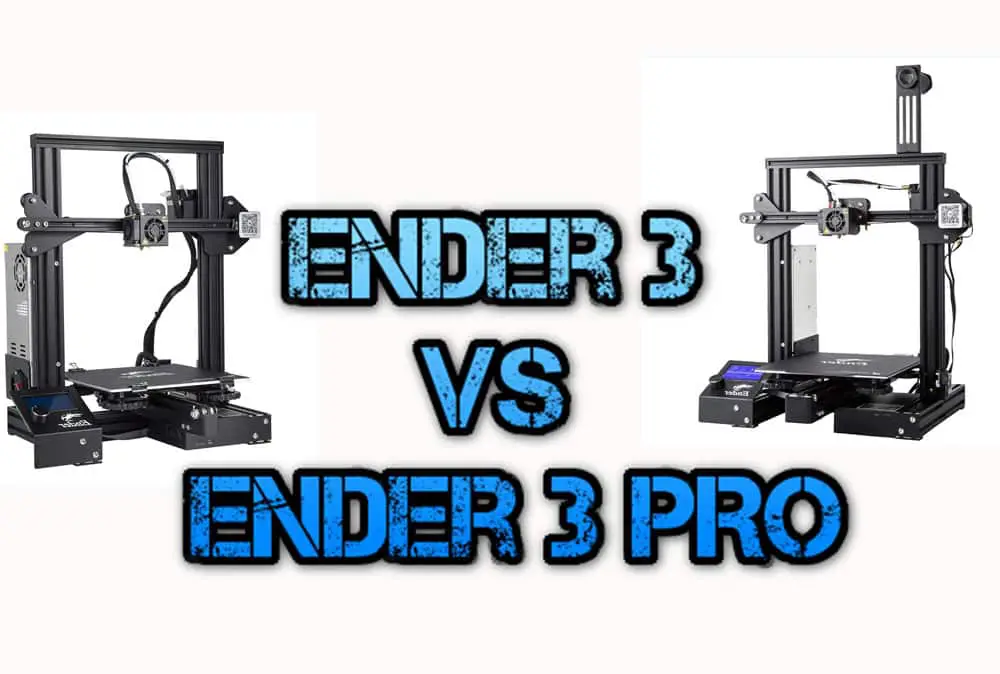
As one of the most popular 3D printers in the world, the Creality Ender 3 certainly checks all the right boxes in terms of print quality, performance, its modable and cost effective. But now, Creality has released a pro version which they claim is superior to their award-winning 3D printer and as such, is priced higher.
These printers are each great for beginners looking to print lots of terrain and with some tweaking, it can be a great 3D printer for miniatures (that are supportless).
Now that might be the case, but what is the difference between the Ender 3 vs Ender 3 Pro and which should you choose for your 3D printing needs? In this article, we are going to go into detail with each 3D printer, looking at the changes brought in with the Ender Pro 3 and then compare the two. Let’s take a closer look.
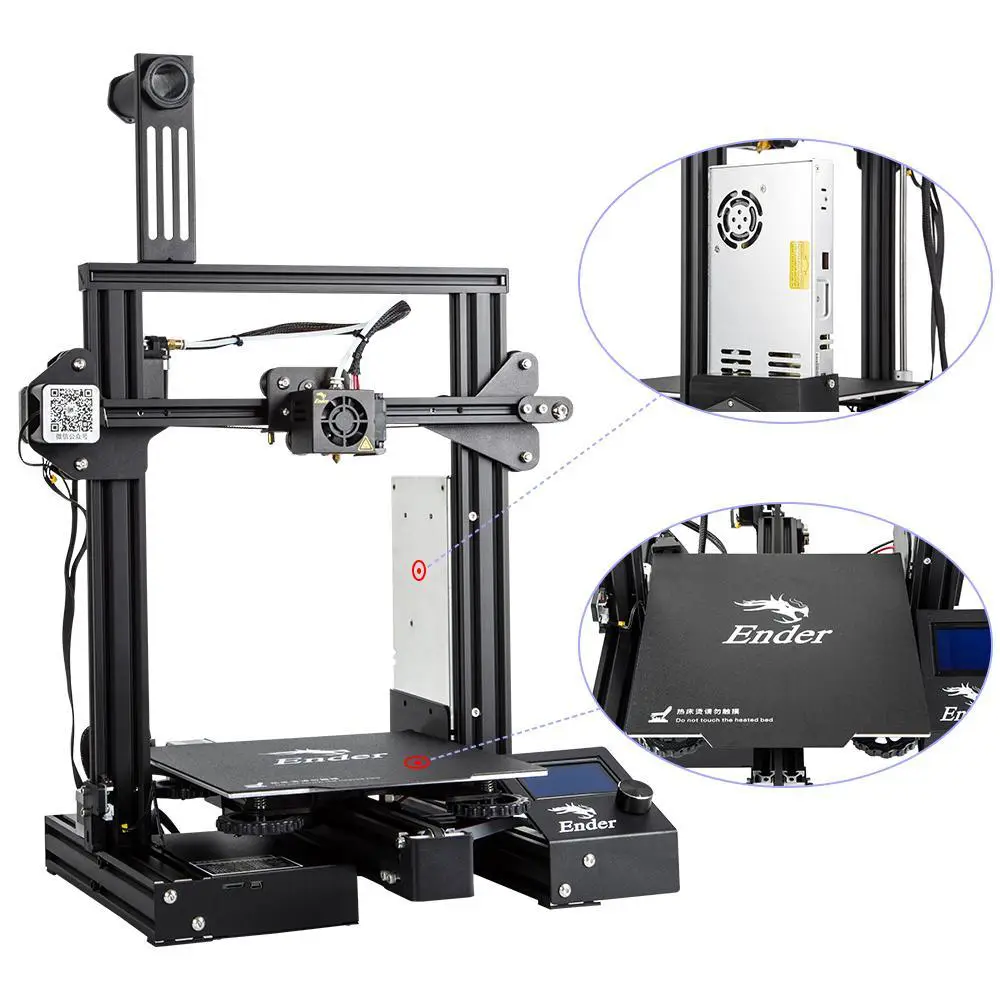
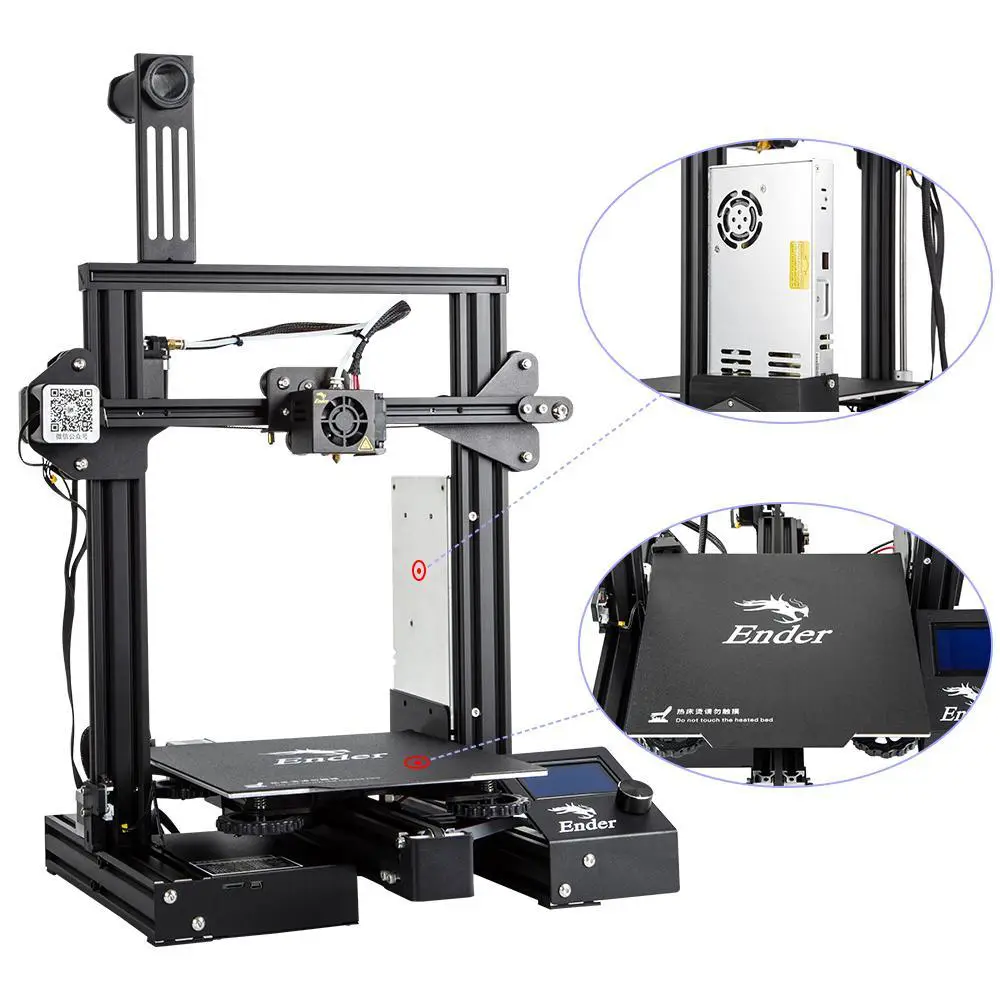
Creality Ender 3 Vs Ender 3 Pro Differences
Perhaps the first place to start in the Ender 3 vs Ender 3 Pro debate is to look at the major differences between these two 3D printers. And while there are little things here and there, there are three changes to the Creality Ender 3 Pro vs the Ender 3 that we would deem to be the most important to consider. And these are:
- It has a new mechanical design
- The extruder on the new model has received an upgrade
- The Ender 3 Pro has an upgraded printing surface
New mechanical design
The printing surface on the Creality Ender 3 isn’t always the most stable, and that certainly is one of its major design flaws. Luckily, Creality realized this and that has now become a new improvement on the Ender 3 Pro model. How? Well, firstly the Y-base plate now features an all-aluminum 40 by 40 extrusion. And that means the print surface is far more stable which leads to improved print quality.
It’s a lot less noisy as well. Overall noise levels have been greatly reduced thanks to the addition of some rubber to cover the printer’s feet while improved bearing wheels mean more stability and even less friction while the printer is in operation. All of these changes are certainly impressive and well done to Creality for fixing up some of the design flaws on their earlier model.
The extruder receives an upgrade
The Creality Ender 3 Pro features the new MK-10 extruder which is said to clog less and will not lead to unevenness, a problem that arose on occasions with the Ender 3. That said, extruders will always clog up although less of this is certainly a good thing.
Upgraded printing surface
The printing surface on the Ender 3 Pro has received a significant upgrade in the form of a new printing bed. Called the C-Mag, a bumpy finish will ensure that the starting layers of print will stick to the print surface without needing anything to help it remain there. It can also be easily taken out of the printer once done while the malleability of the printing bed means freeing up finished print jobs is now far easier. There is nothing worse than a finished print sticking to the 3d printer print bed and that problem is now a thing of the past.
So where does that leave us in the Ender 3 pro vs Ender 3 debate? Well, it certainly is still too early to call. There is plenty of more relevant information to look into so let’s look a little more in-depth at each machine before you make your choice.
Creality Ender 3 Pro
When comparing the specs, you can see that there are not that many changes that Creality have made to the Ender 3 Pro over the original Ender 3 model. Let’s look at what they have changed.
Perhaps the most noticeable difference with the Ender 3 Pro over the first model is the fact that it has an extrusion that measures 40 by 40 and this provides a far more steady base for the Y-axis. This improves overall print quality by ensuring that the print surface itself remains extremely stable. Another change between Ender 3 and Ender 3 pro is that it produces a lot less noise during the printing process thanks to a new power supply unit that is far superior to that found in the original 3D printer.
The printer fan now sits at the bottom of the rig instead of atop the printer’s base like in the old design. This protects it from excess pieces of filament produced by the printing process, a problem with the Creality Ender 3 model. Of course, the issue of whether it produces enough airflow from down there is debatable but the manufacturer seems to think that is the best position for the fan in this model.
Another impressive addition to the Ender Pro 3D printer is the magnetic printing bed found on the build plate. Not only is this flexible but it can be taken off at any time. This means you can easily take out any finished printed 3D designs with ease by removing the sheet with them on. It also helps at the start of any print job as it has a rough surface which helps the filament stick. No extra tricks needed to ensure that it does which is certainly a plus.
And for those extras, expect to pay around $30 for the Ender 3 Pro version ($10 more if using the coupon on the Ender 3 Pro listing) over its older counterpart. Is it worth it? Let’s investigate a little further.
Technical specs
Printing area: 220 x 220 x 250mm (heated bed up to 110℃)
Print speed (max): 180 mm/s
Layer resolution: 0.1 – 0.4 mm/s
Precision: Around 0.1 mm/s
Diameter of the filament: 1.75mm
Nozzle: 0.4mm
Extras: SD card slot. Screen.
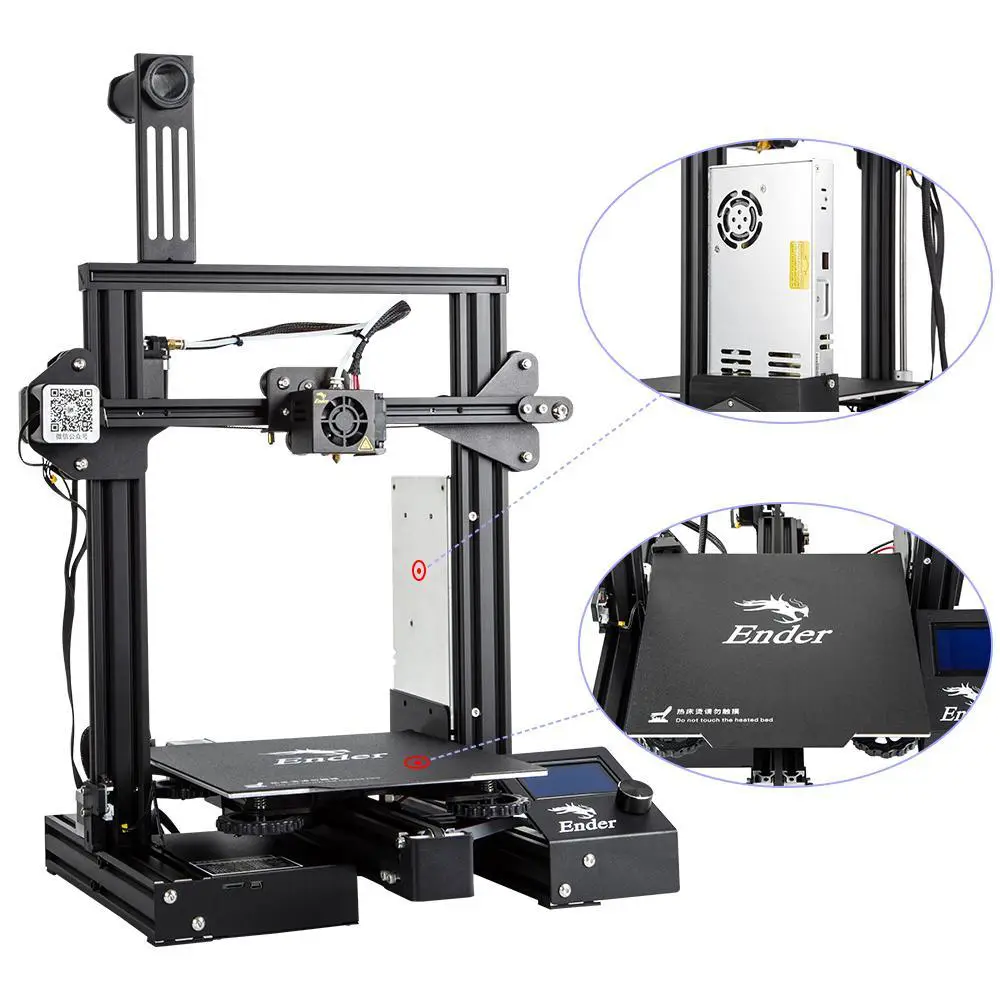
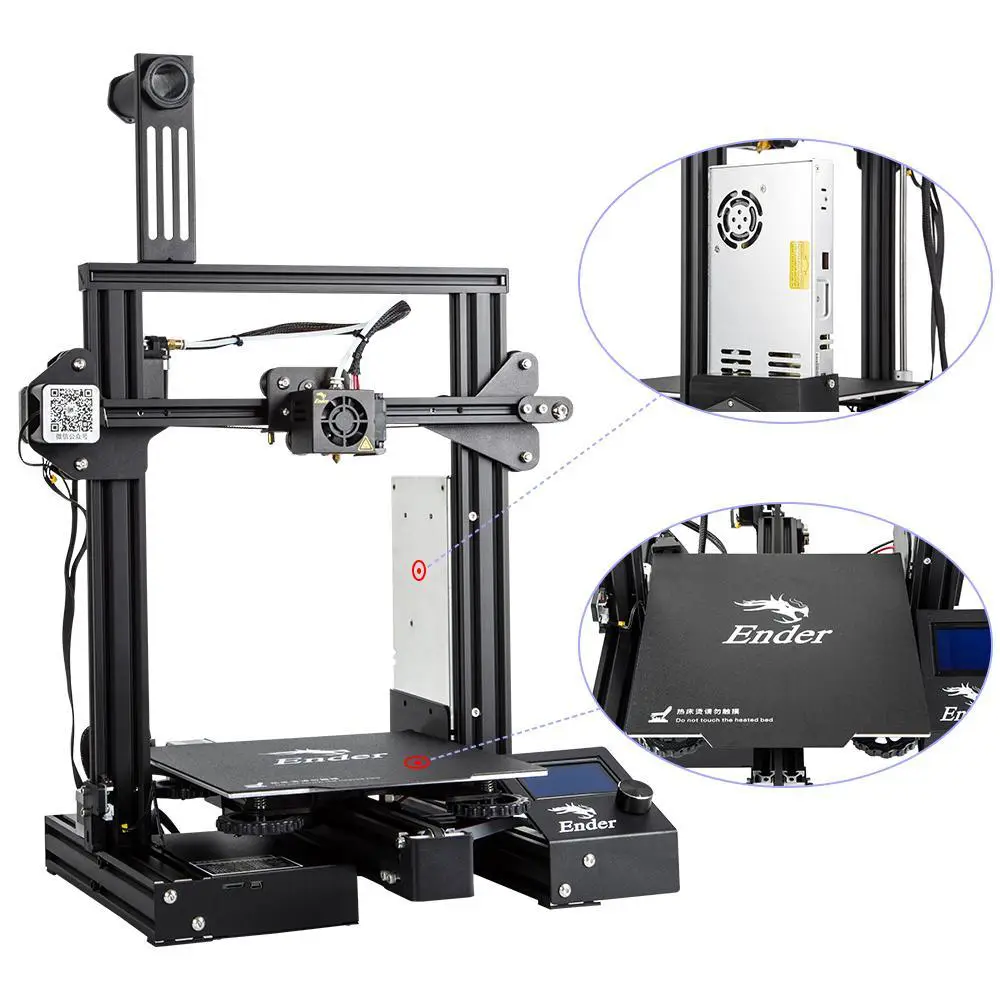
Creality Ender 3
Easy to assemble and calibrate, one of the impressive aspects of the Ender 3 is its ability to print using a range of filaments. ABS, PETG and PLA all pass through the printer with ease, resulting in an impressive end product.
The filament pathway, which is extremely narrow and tight means printing with flexible filaments is simple and never leads to any complications. If you need help figuring out how to change filament in the Ender 3, you can check out our guide Ender 3 change filament, for more guidance!
That’s not to say it doesn’t have issues. One of the main concerns with this model is the fact that it tends to rock during the printing process. This is largely due to the fact that it sits on an unbalanced base. The Ender 3 has other advantages, especially if you are a tinkerer.
This 3D printer can be upgraded easily enough through a variety of extra mods. These include add-ons such as build plates made from other materials, including tempered glass to extruder upgrades A tempered glass bed is a great upgrade to have, but I would suggest seeing how you like the flexible bed first. You can even turn your Ender 3 into a laser engraver! These are just some of many the extra mods available.
Technical specs
Printing area: 220 x 220 x 250mm (heated bed)
Print speed (max): 200 mm/s
Layer resolution (max): 0.1 mm/s
Precision: Around 0.1 mm/s
Diameter of the filament: 1.75mm
Nozzle: 0.4mm
Extras: USB/SD card slot. Screen.
Ender 3 Pro Vs Ender 3: Winner?
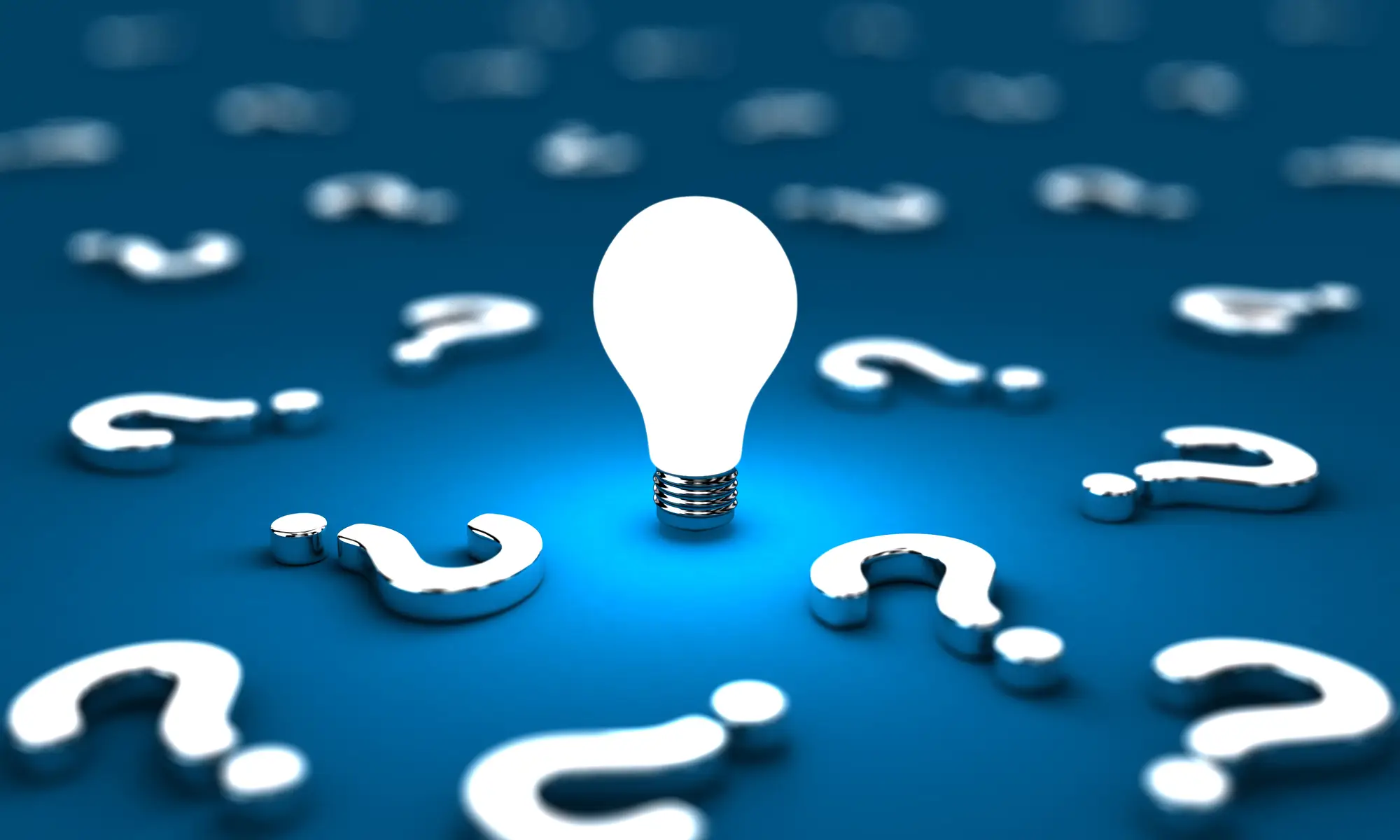
Without a doubt, although both these 3D printers take some time to set up properly and printing like a dream, they are both well worth the effort.
They sometimes are on sale and you can guarantee they are the best printer under 200
And that’s not only thanks to their print quality. It’s mostly down to their price point. Many other 3D printers struggle to do the same quality of work as the Ender 3 and Pro 3. Not only that, but they cost a fair bit more.
Another impressive advantage is the fact that both models can work with three different filaments with ease. And yes, they both have their quirks but once you overcome them, these 3D printers certainly are very impressive in what they achieve.
But which should you choose? For the marginal price difference, I would HIGHLY suggest the Creality Ender 3 Pro. It really revolves around a number of issues but the most important is the price. Can you justify the extra cost for the Ender 3 Pro over the Ender 3?
The Ender 3 Pro has received some improvement and upgrades and is only about $10 more than the Ender 3 non pro version. Are the improvements enough to justify that? In our book, DEFINITELY. Since the costs are so marginal for the benefits and upgrades you get, it’s really a no brainer to go with the Ender 3 Pro version in our books.
Let’s see why looking specifically at these three points.
- Design of the Y-axis
- New extruder design
- Magnetic bed
Design of the Y-axis
Without a doubt, the Ender 3 certainly did suffer from an unstable base and the Ender 3 Pro deals with that problem thanks to the new design of its Y-axis base plate featuring an all-aluminum 40 by 40 extrusion. This helps to keep the print surface far more stable during the printing process.
There is a slight difference in print quality, certainly enough to justify the $10 difference between the Creality Ender 3 and Ender 3 Pro. And when it comes to it, the Ender 3 Pro is a much better long-term investment.
New extruder design
The extruder on the Ender 3 Pro is a new design over the Ender 3 with the MK-10 said to clog less and will not lead to unevenness, a problem that arose on occasions with the Ender 3. Although this new design is far better than the extruder on the Ender 3, it still does clog up despite claims from Creality that it won’t. It doesn’t clog as often, however. With simple maintenance and upkeep you should have no problem with the extruder.
Magnetic bed
The magnetic bed is perhaps the best difference between the Ender 3 and Ender 3 Pro. The ability to pull the magnetic bed off with your print can make things a bit simpler. You may find it a little underwhelming at the end of the day, but the marginal ease of use is there.
And don’t forget, the Ender 3 can be modded so the bed can be upgraded as well. In fact, on both machines, a bed made from polypropylene or glass would be far better options and probably should be the first thing you change on either printer depending on which you choose to buy at the end of the day.
Winner: Creality Ender 3 Pro
And now onto our overall verdict in the Ender 3 pro vs Ender 3 debate. The Creality Ender 3 Pro has some nice upgrades and for the marginal cost difference, I believe it’s worth justifying the extra $10.
There is no doubt that they do add some improvements over the Ender 3. While there is still room for improvement, I am without a doubt satisfied with the Ender 3 Pro. That said, both the Ender 3 and the Ender 3 Pro remain impressive 3D printers for their price points with each design outperforming many of their more expensive rivals.
And if money is not too much of a concern, then the Ender 3 Pro makes sense. No matter which of these impressive 3D printers you decided on, one of the first things you could do to improve them is to add a polypropylene or glass bed.
But ultimately, which you choose will be determined by your budget. You can’t go wrong with either. They are simply the best budget 3D printer for your buck.
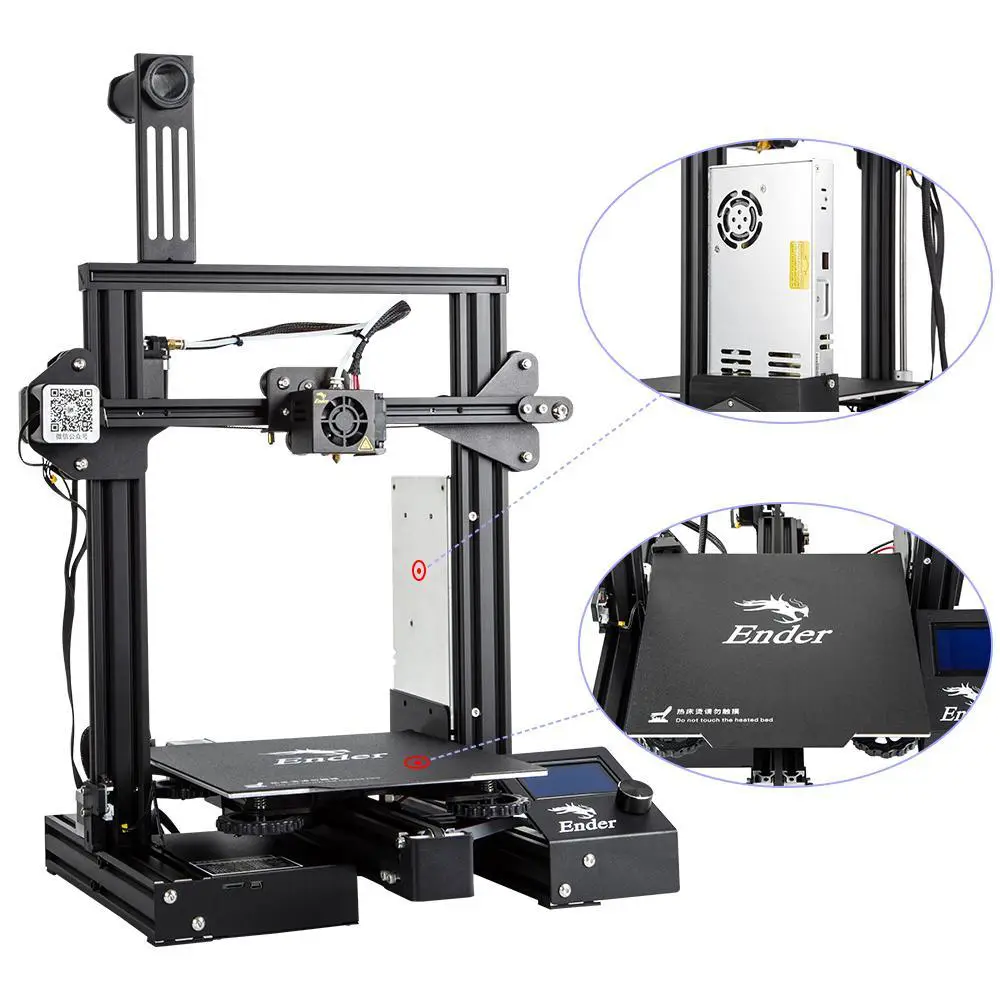
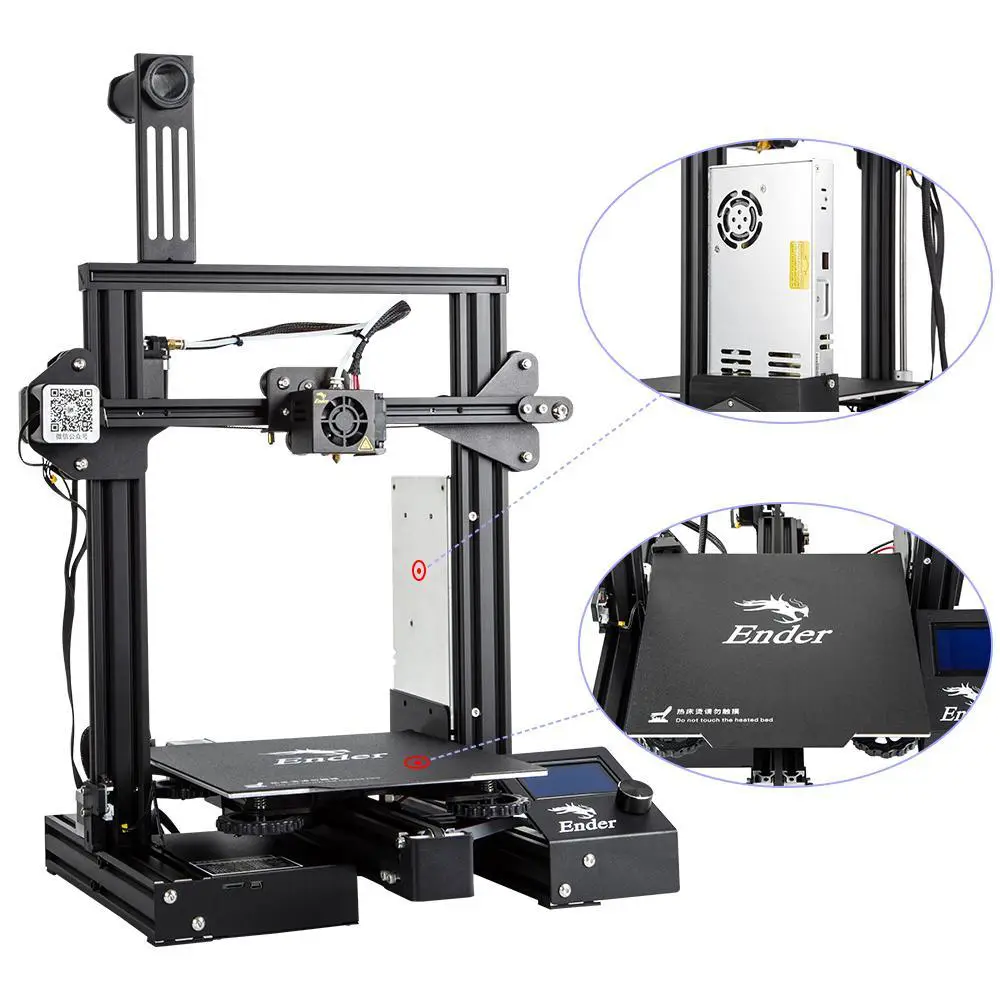
Ender 3 Pro vs Ender 3 V2
So if you have been paying attention to Creality 3D printer releases you might be wondering now what about the brand new Ender 3 V2 and where does it stand when compared to the Creality Ender 3 Pro. There’s a lot of new upgrades to the Ender 3 V2 such as sheet metal injection design, 32-bit silent motherboard, and XY-axis tensioner and a few more surprises! I’m excited to share a full review on the Ender 3 V2 in a future article coming soon!
Recommended Reading
The Best 3D printer under 200
If you’re looking for a budget entry 3D printer that offers good value for money then look no further. We’ve put together a list of 3d printers under 200.
Miniature Storage Solutions – A Complete Guide to Miniature Storage
We’re going to present you with miniature storage solutions for various types of collection sizes, games, and different types of minis!
The Best 3D Printer For Miniatures
3d Printers are great for printing miniatures. Read on and we’ll walk you through our 3D printer reviews and pick out the best 3d printer for miniatures.
How to Clean 3d Printer Bed (Full Guide)
If you continue on you’ll see I have compiled a list on how to clean 3D printer bed and the most useful tactics to accomplish this task.
Best D&D Battle Mat – Which One to Buy?
Get those dice ready to roll and take your adventure to the next level with these incredible battle mats to truly turn your dreams into a reality


